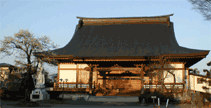

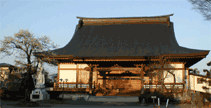  |
Setting Up Your Computer to Display Japanese Characters
Nihongo o Narau - Learn Japanese is attempting to make as many of its pages as possible available in both romaji and Japanese characters. Some pages have a combination of the two. For pages that use Japanese script, you will require some way to display Japanese characters. (The ability to input Japanese characters is not required for this site.) The best way to do this is to install the appropriate Japanese fonts and set up your browser to use them. Most modern browsers have support for Japanese characters. How to set up your computer to handle the characters will depend on your operating system, so make sure to use the correct setup method. Windows: The fastest way to display Japanese characters in Windows is to install a True-Type Font (ttf) on your computer and set up your browser to use it. For WindowsXP, Windows 2000, and Windows Server 2003, this should happen when you enable Japanese support. A good place to start looking for fonts is here. Users who also wish to be able to input Japanese characters may also want to install an input method editor (IME) . (This is unnecessary to use the Nihongo o Narau - Learn Japanese site.) Users running Windows Me , Windows 98 , Windows 95 , or Windows NT 4.0 and not running Office XP can download the Global IME from Microsoft. (You will need your Windows CD.) Users running Windows Me , Windows 98 , or Windows NT 4.0 and running Office XP will want to upgrade to the Global IMEs for Office XP. Users running Windows 2000 , Windows XP , or Windows Server 2003 can use the built-in, East Asian character input support. Check out GMAN for extra help with setting up Windows XP. Macintosh: There are various ways of browsing in Japanese on a Mac. Mac OS 10 and above have built in support for Japanese character sets. Please check out Christopher Bolton's Japanese for Your Mac page for more details. Unix and Linux: Most recent Linux distributions install with Japanese support for the web. If you are a using an older version of Unix/Linux with Mozilla, etc. you have to install a Japanese font file in the correct directory (e.g. /usr/X11R6/lib/X11/fonts/misc ). You may have to make sure mkfontdir has been run too. You will then have to make sure that the browser knows to use the font you installed when it encounters Japanese text. In Netscape, for example, this is done using the Edit/Preferences/Appearance/Fonts menu. Other browsers have slightly different settings. Alternative: If you do not want to, or cannot install Japanese on your computer, there is an alternative way for you to view Japanese characters as bit-map pictures. One such server is the Monash University ACCESS-J Japanese WWW Page Viewer. This method, however, is quite slow and distorts some of the pages. For more information, please check out some of the pages linked to on Jim Breen's Japanese page. |